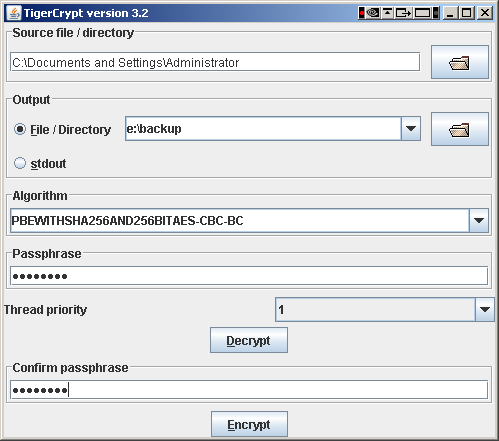
TigerCrypt is a tool to encrypt / decrypt files. It has a GUI, but it also works in the command line (java -jar tigercrypt.jar -?).
Thanks to the strong support of the Spanish community, TigerCrypt is now available in Spanish. See Languages
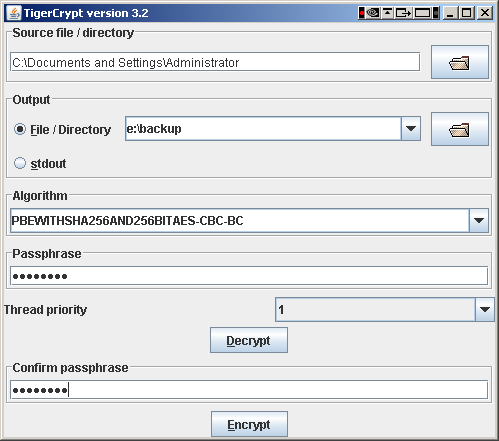
You can increase security a lot by downloading the Java Cryptography Extension (JCE) Unlimited Strength Jurisdiction Policy Files (1.5 or 1.6, corresponding to your Java version). Without this extension passwords cannot have more than 7 characters!
Launch in GUI mode using Java WebStart.
Version: 3.5
Platform: Java VM (will run on all common systems)
Languages: English, German, Norwegian, Spanish
(automatically selected, or use
java -Duser.language=X -jar tigercrypt.jar where
X is one of en, de, es or no)
License:
GNU GENERAL PUBLIC LICENSE
System requirements:
Java VM version 1.5 or later
Authors: Kai,
Vidar (Norwegian i18n),
Ricky (Spanish i18n)
Download TigerCrypt (MD5 over HTTPS)
java -jar tigercrypt.jar | vlc -
java -jar tigercrypt.jar | mplayer -
Then use the GUI to decrypt the file as usual, with one exception:
Check the radio button "stdout" as the target rather than
using a file target.